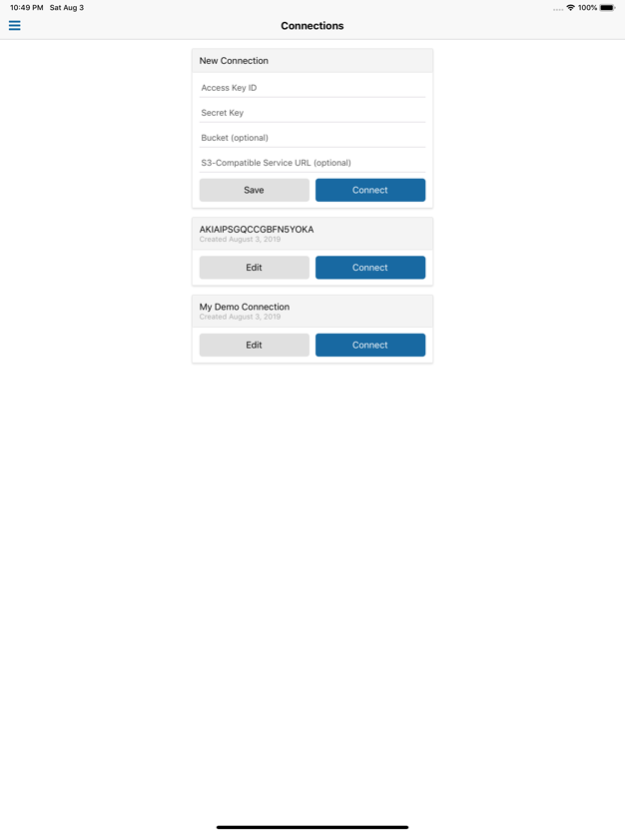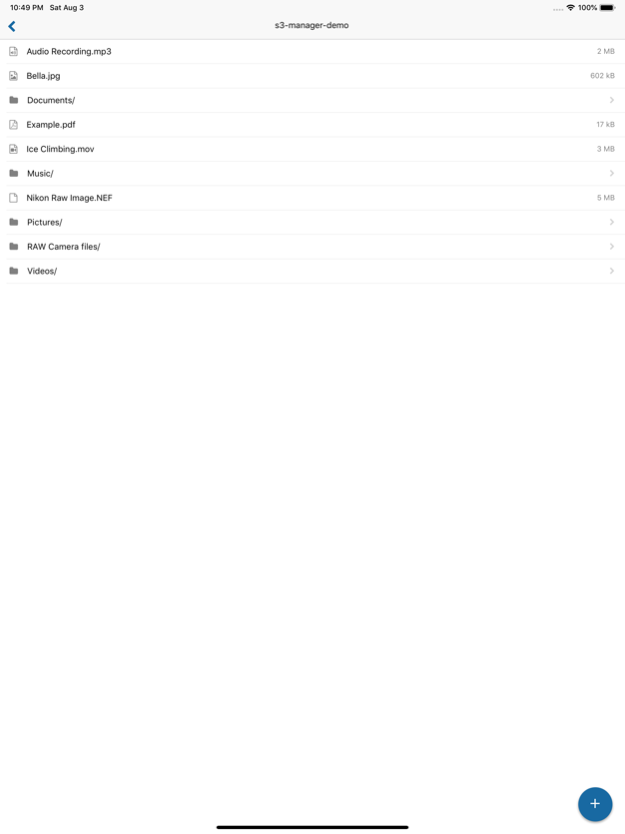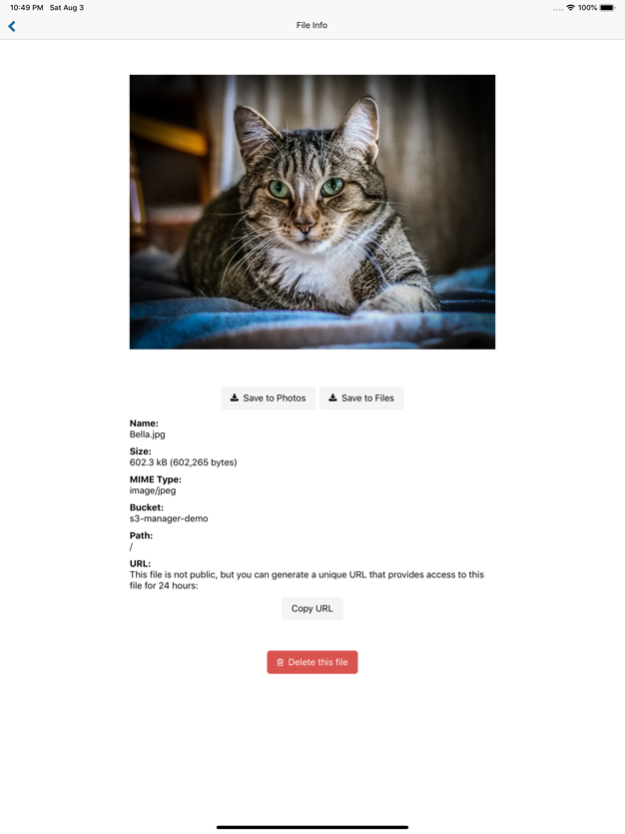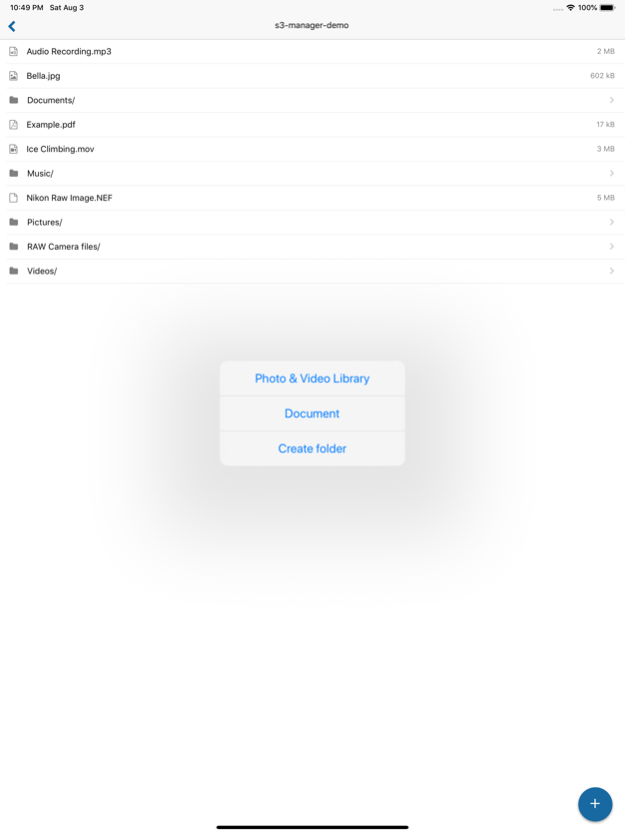AWS S3 Manager 1.3.0
Continue to app
Paid Version
Publisher Description
S3 Manager for AWS S3 (Amazon Web Services’ Simple Storage Service) is the simplest way to connect to your S3 buckets and to upload, download and view files on your mobile device.
- View images, documents, and play videos and audio files
- Download files to your Photo library and to the Files app
- Upload files from your Photo library and from the Files app
- Upload multiple photos from your Photo library in parallel
- Save connections for easy access
- Connect to any S3-compatible service
A large number of file types can be viewed in the app:
- All standard image formats, plus many RAW camera formats
- Play video and audio files
- All document types supported by iOS can be previewed
You can connect to any S3-compatible storage service, including any that you run on-premise. All you need is the service’s URL to connect to, which you can enter in the connection settings.
To easily share a file, you can copy its URL with a tap of a button. For files that are not public, you can copy a unique URL that is valid for 24 hours.
Security features:
When you save a connection, S3 Manager stores the connection credentials in the device's Keychain, a secure storage with built-in encryption that is managed by the device's operating system (iOS). Your credentials never leave your device, and no other app on your device has access to them.
To further improve security, you can enable authentication to protect your saved connections from unauthorized access. When authentication is enabled, you are prompted to complete Touch ID (or Face ID, if available) when you open the app.
Credits:
Folder icon made by Roundicons Freebies from www.flaticon.com
May 8, 2023
Version 1.3.0
This update adds the ability to specify a path that is navigated to when connecting.
About AWS S3 Manager
AWS S3 Manager is a paid app for iOS published in the System Maintenance list of apps, part of System Utilities.
The company that develops AWS S3 Manager is Philipp Gebauer. The latest version released by its developer is 1.3.0.
To install AWS S3 Manager on your iOS device, just click the green Continue To App button above to start the installation process. The app is listed on our website since 2023-05-08 and was downloaded 2 times. We have already checked if the download link is safe, however for your own protection we recommend that you scan the downloaded app with your antivirus. Your antivirus may detect the AWS S3 Manager as malware if the download link is broken.
How to install AWS S3 Manager on your iOS device:
- Click on the Continue To App button on our website. This will redirect you to the App Store.
- Once the AWS S3 Manager is shown in the iTunes listing of your iOS device, you can start its download and installation. Tap on the GET button to the right of the app to start downloading it.
- If you are not logged-in the iOS appstore app, you'll be prompted for your your Apple ID and/or password.
- After AWS S3 Manager is downloaded, you'll see an INSTALL button to the right. Tap on it to start the actual installation of the iOS app.
- Once installation is finished you can tap on the OPEN button to start it. Its icon will also be added to your device home screen.